Debian 12 codename “bookworm” has been released on June 10th, 2023 as the successor of Debian 11 “bullseye” and have 5 years support from Debian Security Team and Debian Long Term Support.
In this guide, we will upgrade existing Debian 11 system to the new Debian 12
Before Upgrade
For comparison, below is the OS release and kernel version of the latest Debian 11:
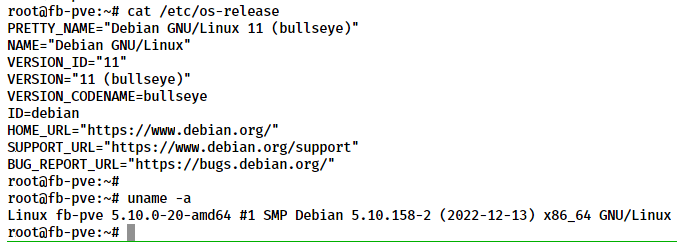
Upgrade Step by Step
1. Upgrade existing system to latest packages
1
2
| apt update && apt upgrade -y
apt --purge autoremove
|
2. Change repository from bullseye to bookworm
1
2
3
4
5
6
7
8
9
10
11
12
13
14
| nano /etc/apt/sources.list
---
deb http://deb.debian.org/debian bookworm main contrib non-free-firmware non-free
deb-src http://deb.debian.org/debian bookworm main contrib non-free-firmware non-free
deb http://deb.debian.org/debian-security/ bookworm-security main contrib non-free-firmware non-free
deb-src http://deb.debian.org/debian-security/ bookworm-security main contrib non-free-firmware non-free
deb http://deb.debian.org/debian bookworm-updates main contrib non-free-firmware non-free
deb-src http://deb.debian.org/debian bookworm-updates main contrib non-free-firmware non-free
deb http://deb.debian.org/debian bookworm-backports main contrib non-free-firmware non-free
deb-src http://deb.debian.org/debian bookworm-backports main contrib non-free-firmware non-free
|
3. Update Repository
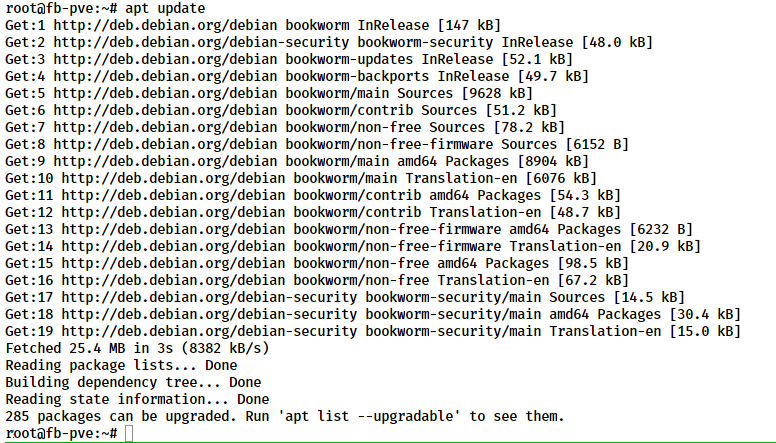
4. Upgrade existing packages without adding any new packages into system
1
| apt upgrade --without-new-pkgs -y
|
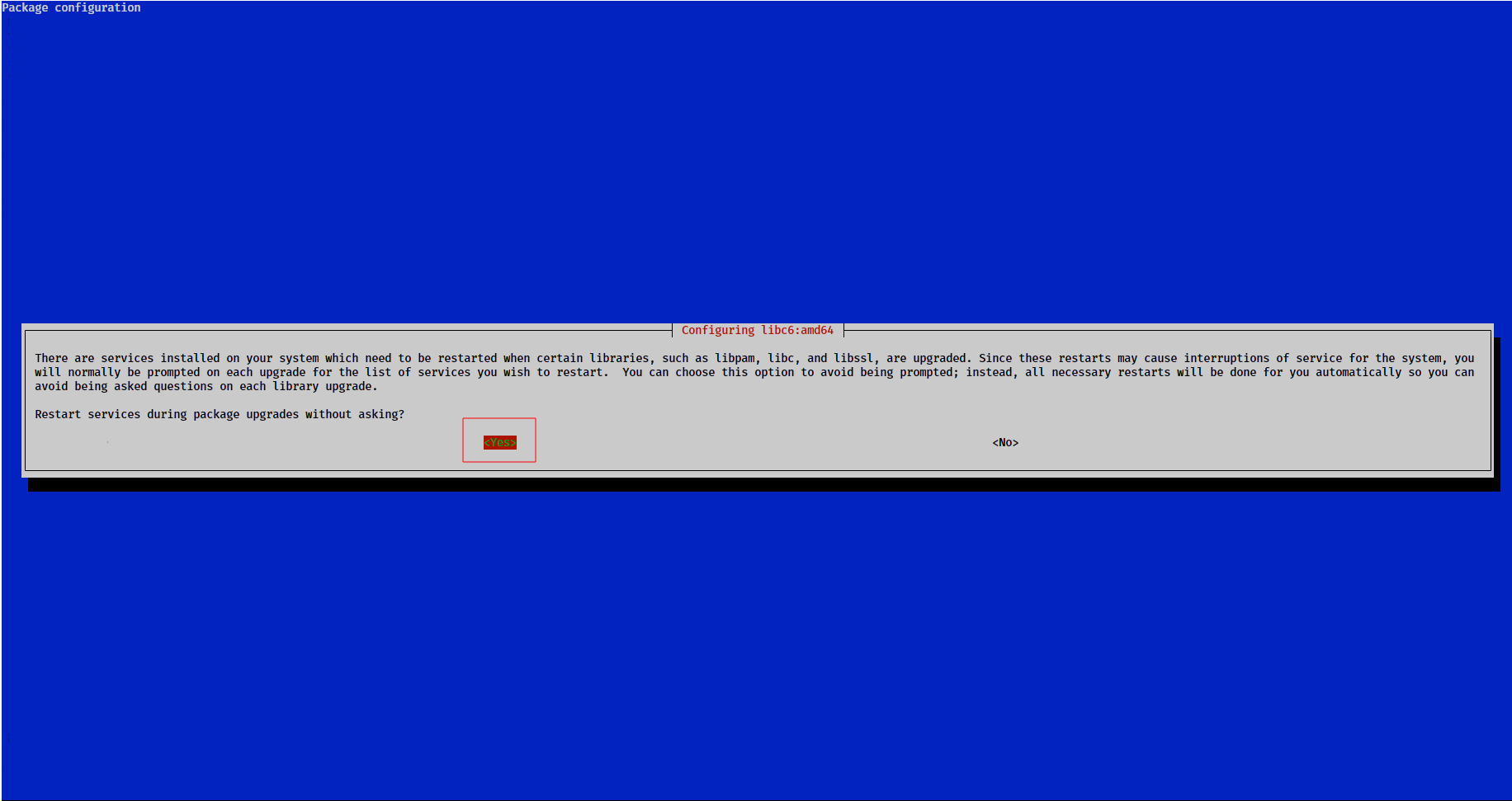
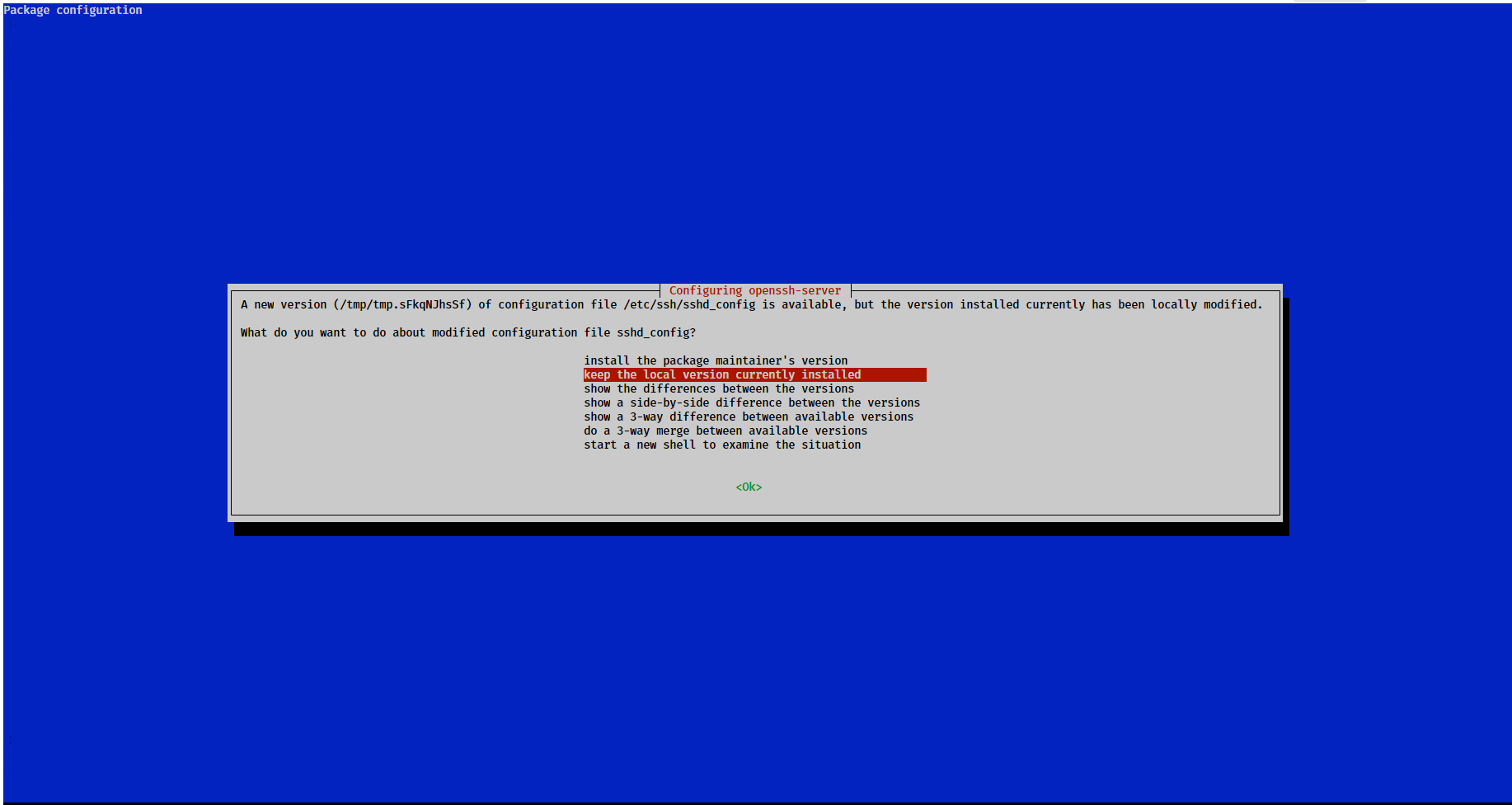
6. Reboot computer
After Upgrade
Below is our newly upgraded Debian 12 OS release and kernel version:
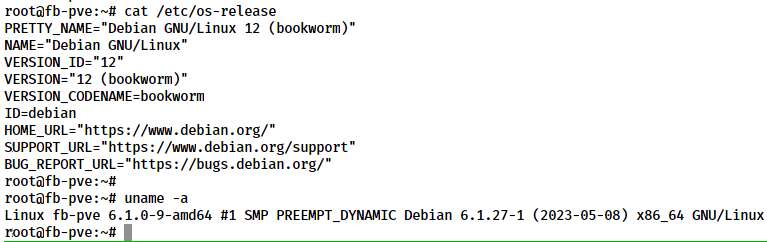
Reference
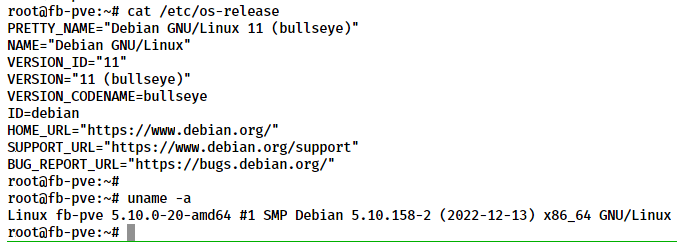
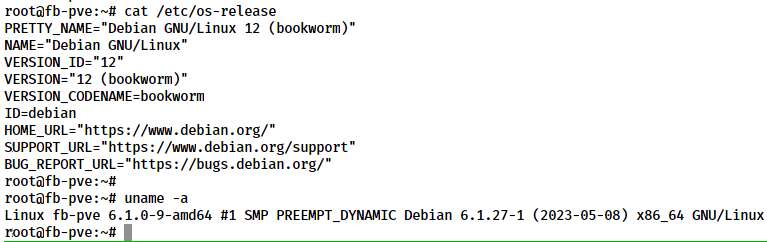
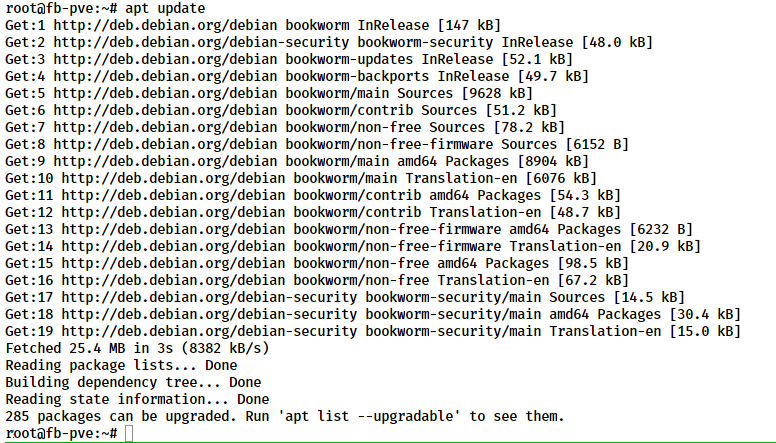
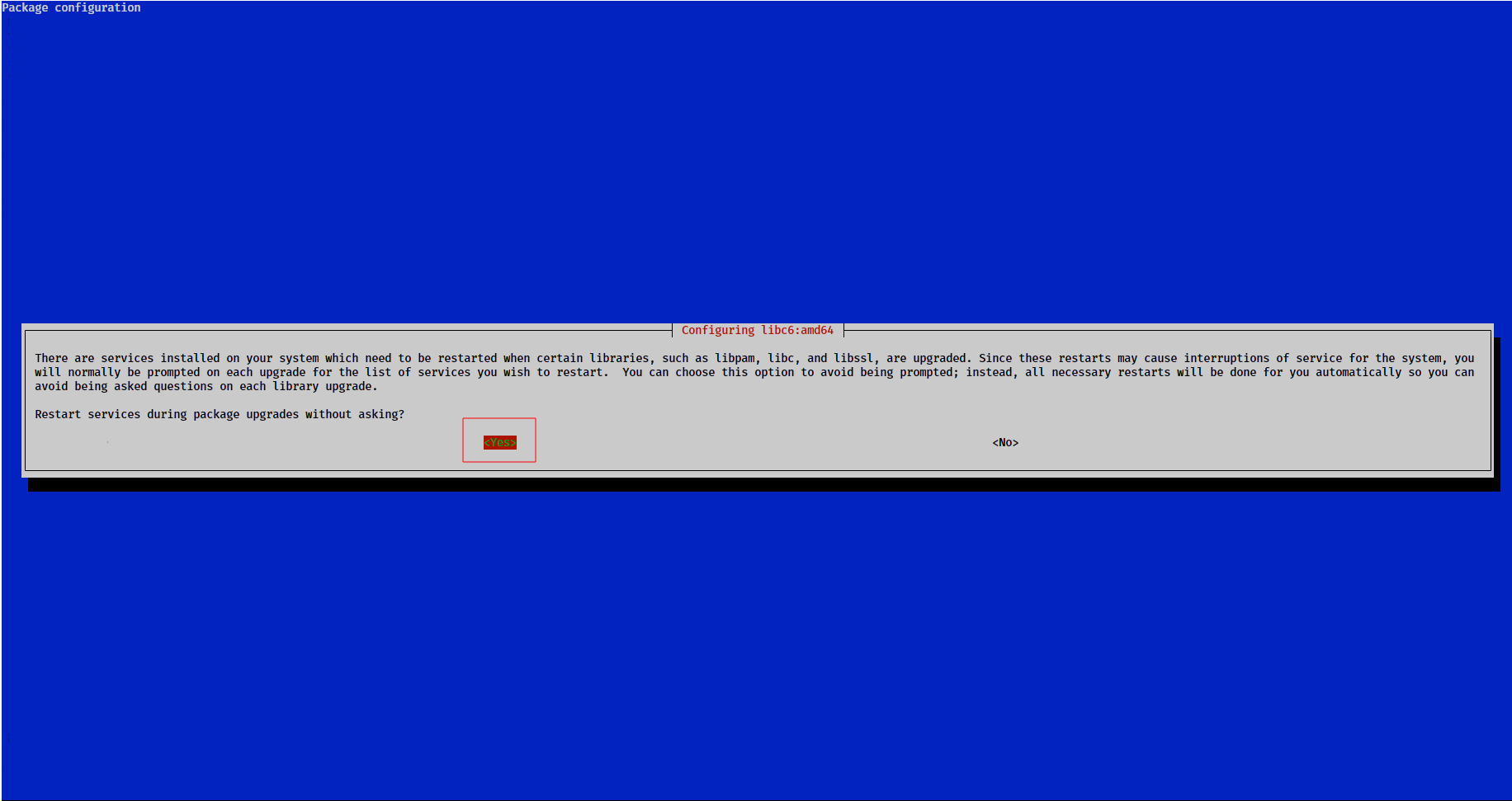
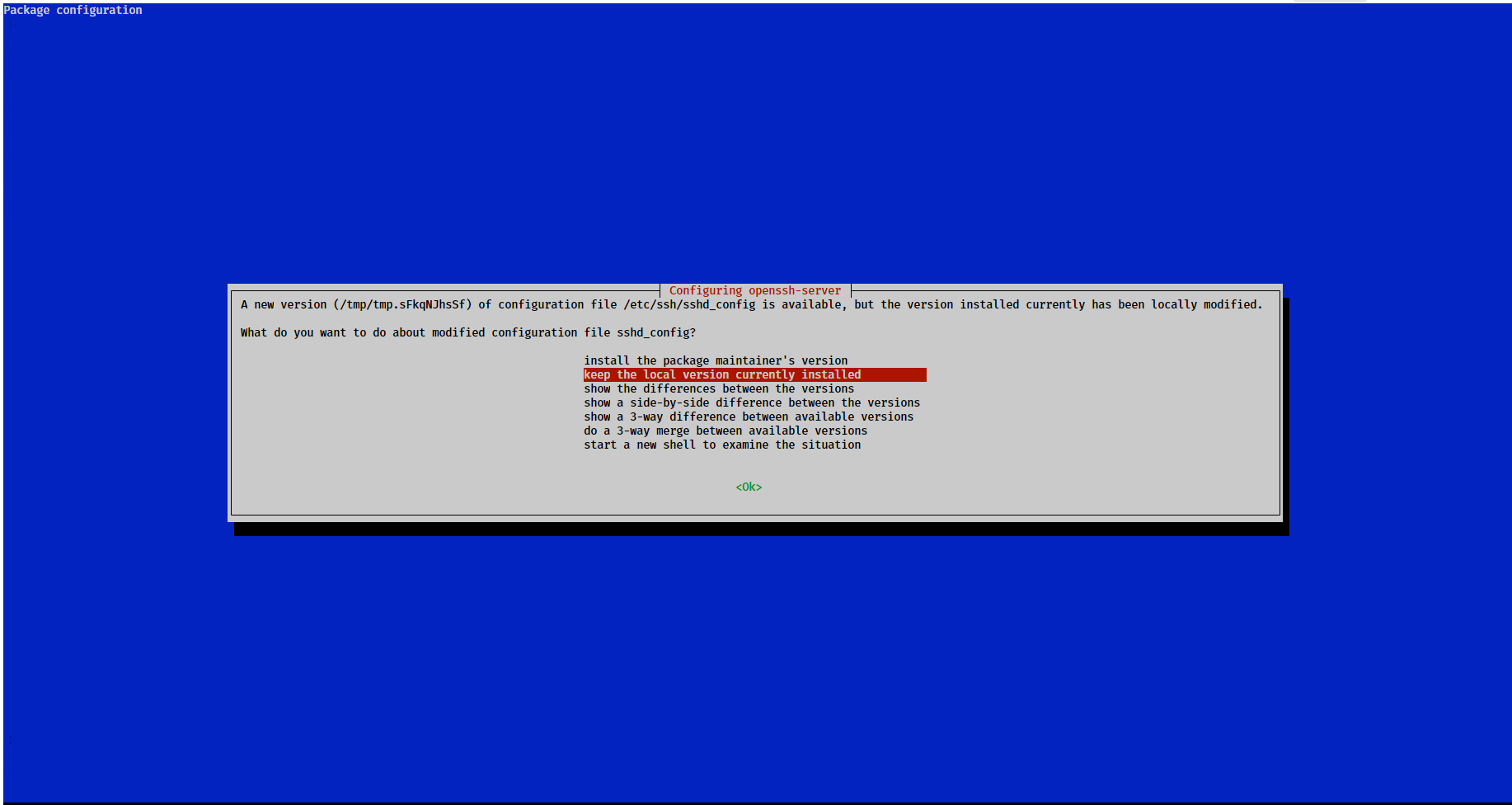
Comments powered by Disqus.